- The AI for E-Commerce Newsletter
- Posts
- 🗞️ GPT5: The Shift You Felt? It’s Real💥
🗞️ GPT5: The Shift You Felt? It’s Real💥
AI for eCommerce Newsletter - 55
You’ve probably seen the memes. The VIBE HAS CHANGED! Some people miss the old personality. I do too. But heck, I’m already adapting my prompts to tap into what GPT-5 does best: sharper, faster, more on-spec answers. It’s no longer just a chat partner, it’s a precision tool with MASSIVE capabilities… if you know how to weild it. Let’s dig in…

What’s new: Routers and Sub-Models
First, some clarity: this was a leap. GPT-5 isn’t just faster, it’s smarter. OpenAI calls it “PhD-level” capable, and early tests back that up across domains. It reasons deeply, codes cleanly, hallucinates less, and even tailors responses based on your query complexity.
GPT-5 is actually a network of specialized sub-models under the hood: think of them as different “brains” optimized for different types of work. A router decides which brain to use for each request. If it thinks your task is simple, it may send it to a fast, lightweight model. If it senses complexity, it switches to a slower, more analytical one. That’s how you get:
🔶 Auto-routing between “fast” and “thinking” brains so you get the right mix of speed and depth without manually picking a model. The trade-off is you’re giving GPT the steering wheel, so unless you adjust your prompting style, it can become a black box.
🔶 Massive context windows — up to 400,000 tokens in the API — so multi-doc briefs and long threads stay coherent.
🔶 Personality modes so you can choose the tone (yes, you can make it sound like your favorite strategist).
🔶 Huge reasoning and accuracy gains — fewer hallucinations, more usable outputs, stronger in science and code.
🔶 Better tool handling — from function calls to visual inputs, it plays cleaner with your workflows.
New ways of Prompting the Black Box
But power doesn’t mean magic. You still have to brief it right. Here are my top 10 prompting moves to make GPT5 work better than ever before:
1️⃣ Lead with the job: Role, goal, audience, constraints. Your new GPT can take on personalities so tell it who to “be” before it starts. I have some examples of Personalities right after this section for you.
2️⃣ Fence your context. Wrap important details in triple quotes or a clearly marked block so the model treats it as a defined “data packet” rather than loose text in the chat. Label it (“ROLE & GOAL,” “DATA,” “EXAMPLES”) so GPT-5 knows exactly what’s in play. This is even more critical now because GPT-5’s router chooses sub-models based on the perceived scope of your request. If your inputs are scattered, it can misjudge the complexity and route you to the wrong brain. Fenced context makes the scope obvious, keeps it from pulling in irrelevant info, and improves consistency in long threads.
3️⃣ Lock the format: Mention JSON, bullets, tables… anything that means you can copy paste without cleanup. Tell it “return only in this format.”
4️⃣ Make it think privately: “Plan silently, then give me the final + checklist” forces deeper reasoning without wasting tokens on its thought process.
5️⃣ Add a self check rubric: Clarity, accuracy, relevance; have it fix anything under 4/5 before showing you the final. Fewer misses, tighter output.
6️⃣ Name your sections: Titles like “Overview” or “Data” help it reference the right piece of context in long or multi part prompts.
7️⃣ Remind it of the brief: Restate the role and goal whenever you add new info mid thread. You know why? GPT 5’s router is quick to reframe based on your latest input which means it can drop earlier context fast. GPT 4o was more forgiving and often stitched the pieces together but GPT 5 needs that reset to keep sprawling chats locked on spec.
8️⃣ Ask for ‘minimal diffs’: For edits, request only the specific changes you want. This stops the model from rewriting the entire thing.
9️⃣ Nudge the router: In OpenAI’s terms, the router is the part of the system that decides how to handle your request: which reasoning depth to use, whether to plan first, what internal tools or modes to activate. Short, directive cues like these can bias the router toward slower, more thorough reasoning instead of quick, surface-level answers:
🔶 “Slow down and plan this before you answer”
🔶 “Map the logic first, then write”
🔶 “Treat this like a multi step puzzle”
🔶 “Run through all possible edge cases”
🔶 “Test your own answer for flaws before replying”
🔶 “Think like an auditor, not a storyteller”
🔶 “Explain it as if you were defending it in court”
🔶 “Cross check this against the brief”
🔶 “List assumptions before solving”
🔶 “Don’t just answer, prove it”
🔟 Be precise about the deliverable Format, tone, length… think of it like briefing a freelancer. The more exact you are, the better the output.
Do this and GPT5 stops feeling like just another model and starts acting like the senior hire who ALREADY knows your playbook.
GPT5 Personality Modes
Here’s a quick list of tone examples you can call out when using GPT5’s “personality modes”. I used it to test a marketing message for a skin-care product. Here’s what each of the personalities had to say:
🔶 Direct Strategist
"Brighten skin and cut waste with the only vitamin C serum that’s truly eco-certified."
🔶 Empathetic Advisor
"Your skin deserves a glow-up that’s gentle on you and the planet."
🔶 Nerd Instructor
"Packed with stabilized vitamin C and plant-based antioxidants to visibly brighten and protect."
🔶 Cynical Editor
"Vitamin C that works without the marketing fairy dust."
🔶 Poet Dreamer
"A drop of sunrise for your skin, bottled in kindness to the earth."
🔶 Playful Marketer
"Glow like you recycle for a living."
🔶 Data Analyst
"Clinically shown to improve brightness by 24% in 4 weeks, with zero plastic waste."
🔶 Hype Builder
"Your glow just found its green light—shop our fastest-selling serum yet."
🔶 Storyteller
"Born in a small coastal lab, our vitamin C serum brings the ocean’s freshness to your morning routine."
🔶 Concierge
"May I recommend our eco-friendly vitamin C serum, crafted for a brighter, healthier complexion?"
Use personality mode actively to add flavor to your writing.
Visual input handling
If you upload an image (like an Amazon product listing screenshot) or a complete Amazon product detail page using a tool like Go Full Page, GPT-5 can:
Read your text and pricing in the image more accurately
Spot missing elements in a product image set (e.g., “There’s no infographic showing dimensions”)
Suggest creative fixes based on what it sees
Conduct a full listing audit / brand audit
Find gaps and opportunities
I gave it Medicube’s Amazon store page to analyze and despite the small size of the screenshot, it did an awesome job with the analysis.


GPT5 vs. Gemini on a tiny but real task
I give a lot of talks at conferences, and often pull slides from different decks. But there is a problem - each time I copy a slide into a new deck the Speaker Notes get copied as well. I wanted to find a way to bulk delete ALL my speaker notes from the presentation I am working on for Amazon Accelerate but couldn’t find an easy way.
So I turned to AI and gave two models the same job (GPT5 and Gemini). One made me click around. The other shipped a fix.
My prompt
How do I remove all Speaker Notes from a Slides deck in bulk
Gemini:
No easy way. Do it manually slide by slide. Maybe look for an add on.
Wow, Google Gemini did not know about the Google AppScript workaround?
GPT5:
Use Google Apps Script. Here are the steps and the code.
Why this matters
🔶 GPT5 read intent and picked the right automation with AppScript
🔶 It returned copy paste code I could run now
🔶 It fits my workflow. I live in Apps Script
How to implement this yourself
Open your Slides deck → From the Extensions menu pick → Apps Script → paste code by GPT5 → Save → Run → Approve permissions
function removeAllSpeakerNotes() {
const p = SlidesApp.getActivePresentation();
for (const s of p.getSlides()) {
const sh = s.getNotesPage().getSpeakerNotesShape();
if (sh) sh.getText().clear();
}
SlidesApp.getUi().alert('All speaker notes removed');
}The best thing is you can do this across MANY slide decks all at once.
Want to zap notes across many decks in one go
function clearSpeakerNotesInFolder(folderId) {
const folder = DriveApp.getFolderById(folderId);
const files = folder.getFilesByType(MimeType.GOOGLE_SLIDES);
while (files.hasNext()) {
const file = files.next();
const pres = SlidesApp.openById(file.getId());
for (const s of pres.getSlides()) {
const sh = s.getNotesPage().getSpeakerNotesShape();
if (sh) sh.getText().clear();
}
pres.saveAndClose();
}
}Small task. Clear win. GPT5 did not give useless tips. It delivered a fix in my native toolchain.

Overall I give GPT5 a satisfaction score of 8.5/10. I know I will miss my dear old friend, but that’s ok! Onwards and upwards…


My good friend Jo is calling out a flaw in GPT-5 that even seasoned users can miss: it auto-selects models based on how “difficult” it thinks your task is, and sometimes gets it wrong. After seeing it botch a fact-check by skipping its search function, she put together a practical manual with prompt examples to help power users steer GPT-5 for sharper, more reliable results.

Want her complete manual? Check out her post on LinkedIn:

Super excited to be on the Dream 100 panel for the Billion Dollar Seller Summit (BDSS 12 Virtual). This is MUST attend event for e-Commerce brands. Don’t miss it!
I’ll be Speaking at the Amazon Accelerate Pre-Conference Workshop for Agencies and Brands
When: Sep 15, 2025
Details will be posted soon. Stay tuned!

AI Workflow Automations for Scale
Missed the event? Click here to purchase the replay.
Want to follow me on TikTok for more updates?
An AI scheduling assistant that lives up to the hype.
Skej is an AI scheduling assistant that works just like a human. You can CC Skej on any email, and watch it book all your meetings. Skej handles scheduling, rescheduling, and event reminders. Imagine life with a 24/7 assistant who responds so naturally, you’ll forget it’s AI.
We hope you liked this edition of the AI for E-Commerce Newsletter! Hit reply and let us know what you think! Thank you for being a subscriber! Know anyone who might be interested to receive this newsletter? Ask them to subscribe here: www.ppc-ninja.com/subscribe. They will thank you for it 💥💪!!
~Ritu




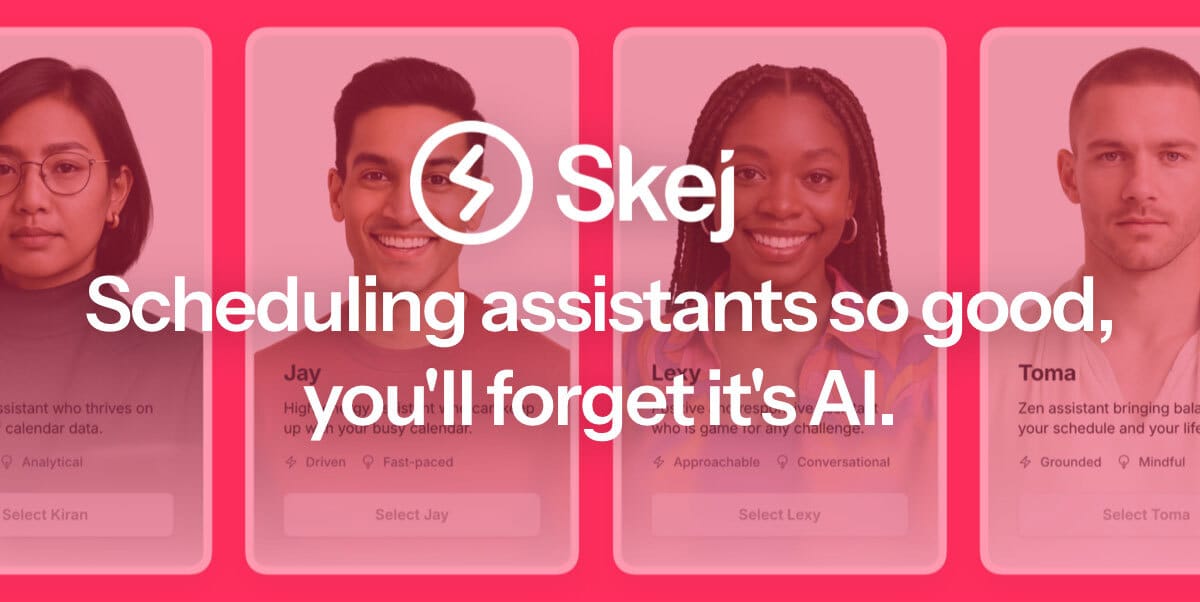
Reply