- The AI for E-Commerce Newsletter
- Posts
- 🗞️ DIY Chrome Plugins💥🚀
🗞️ DIY Chrome Plugins💥🚀
AI for eCommerce Newsletter - 64
Vibe Coding Your Own Chrome Plugins
Ever felt the need to scrape data off Amazon product detail pages?
Maybe you have a VA copy pasting ASINs, delivery dates, review counts, star ratings, or price history. That works. It is also slow and error prone.
Here is the faster path. Vibe coding your own Chrome plugin.
With Claude, you describe what you want, show it where the data lives, and iterate until it behaves. No heavy engineering. Just tight feedback loops.

Chrome Plugins Shelf
Real use cases for advertisers
If you manage dozens, hundreds or thousands of ASINs like we do at PPC Ninja, you already know how much of PPC optimization depends on the context of a product listing. Whether it is in stock, Prime eligible, or backed by fast delivery etc.
You cannot run profitable PPC campaigns for Halloween products that say Arrives after Halloween. Or bid aggressively when your coupon disappeared overnight.
Now imagine having a tiny browser tool that can check all of that for you automatically. That is what a Chrome plugin can do. Instead of opening listings one by one, your plugin gathers those details in the background and gives you the data in seconds.
That kind of visibility helps you make quick, confident bid or budget decisions without waiting on reports or manual checks.
Bookmarklet vs Chrome plugin
A bookmarklet is JavaScript saved inside a bookmark. Click it and it runs on the page you are viewing. It is great for one offs and quick utilities. Long time readers will remember the RUFUS Q&A extractors we built this way.

Well, a Chrome plugin is better for repeatable work at scale. You can
Feed it 100s of ASINs and let it open pages in the background while you do other work
Pull consistent fields every time
Output to clipboard, CSV, or a popup UI
Why not just go Agentic?
I love agentic browsers. They can explore, reason, and take actions that feel almost human. But sometimes you just need consistency. Agentic tools are still evolving, and as of November 2025 they can be a bit unpredictable or slow, often needing a human nudge or babysitting to stay on track.
A Chrome plugin on the other hand gives you the opposite experience. Controlled, fast, and repeatable. You decide the selectors, timing, and outputs, and get the same result every time.
A concrete example
I recently vibe coded a plugin that checks if an item will arrive before or after Halloween. Because if a seasonal product lands on November 1, that is money on fire.
The plugin visits each ASIN, reads the delivery promise, and returns Before Halloween or After Halloween with the date. It runs across a list while I do other work.

Step 1

Step 2
Wait a few seconds or minutes (depending upon how many ASINs you want checked) and see it pop up the results!

Step 3
What should I scrape?
Common Amazon detail page fields worth automating
Delivery promise or arrival window
Price and coupons
Review count and star rating
Variation attributes like size or color
Seller or ships from
Buy Box owner
Availability and back order notes
Pick only what you need. Fewer moving parts mean fewer failures.
Output choices
Copy to clipboard for quick pastes into Sheets
Save as CSV to import in bulk
Show a popup table for quick triage
Practical notes
As you are vibe coding, you might see mysterious words like manifest.json, popup.js, or content.js pop up. Do not worry. That is just Chrome’s way of labeling files. You do not need to know what they mean. Your AI assistant writes them for you.
A few quick tips
Keep permissions minimal
Add small delays between page loads
Be respectful of Amazon’s TOS and rate limits
Start private. If you ever publish it, add icons, a short description, and a basic privacy note
The 2 Minute Vibe Code Checklist
Decide what you want to scrape
Example ASIN, delivery date, or star ratingFind each field in the browser
Open a product page, right click the data, choose Inspect
Copy the relevant HTML snippet or selector and give it to ClaudeAsk your assistant to code it
Example promptDownload and load it into Chrome
Claude will give you a ZIP. Unzip it.
Go to chrome://extensions, toggle Developer mode, click Load unpacked, select the folder.
Pin the extension. Test it on 3 ASINs, then 30, then 100.
Done.
Have you tried vibe coding like this? How has your experience been?

AI Music for your Brand with Suno
Suno is one of the most jaw dropping AI music tools right now. I typed a simple prompt “Create a jingle about my face cream product” and it generated a full track with lyrics, and sounds like it came off a professional TV commercial. The voice, the mix, the production all feel SO real. Have a listen…
(Music cover was designed by me in Canva)
Suno allows you enough credits to get your hands dirty on a free plan. It generates 4 versions for each prompt, 2 free and 2 paid (if you choose to upgrade). The free versions are complete with Lyrics that you can edit and remix!

Suno is one of the serious AI music generators out there and there are rumors that OpenAI is coming out with their own version soon.
Suno allows you to Remix and AI music from it’s artists (don’t worry, it’s all legal and only music from artists who have opted in will be available for remix). I am glad that Suno has taken some steps to protect artist copyrights.

When downloading your free AI music, Suno will prompt you with this message that ensures that you are not using the music for commercial purposes. You will have to either Upgrade for commercial licenses or proceed to Download for your internal or non-commercial purposes, like I did.

This is a HUGE creative leap for music. But it is also a preview of what is coming to e commerce when it comes to ownership.
The music industry is already dealing with these forces that will soon shape how brands operate online. Infinite content and identity confusion. Recently this AI cover of Rihanna’s Umbrella sound track went viral. It is unclear which software tool was used to create it. I am pretty sure it was not Suno, because Suno does not allow you to copy well know artists’ music. Do have a listen though, it is insane…
The Marketplace Flood
Spotify is already fighting AI slop with spam filters. Marketplaces will face the same problem as low quality AI listings flood search results. The risk is not just compliance but visibility.
The lesson from music is simple. Build your brand as if rules are coming soon, because they are.
The future of e-commerce requires scale and speed. PPC Ninja helps brands dominate the AI transition. We leverage AI to build stunning, high-converting images and video, efficiently scaling your content production across all channels (Amazon Ads, Social Media, Posts). Stop fighting for relevance. Reach out to [email protected] to explore how we can immediately upgrade your content and future-proof your listings.

Vibe Coding
I have been doing a lot of vibe coding with Claude and Gemini lately and wanted to introduce a term you will start seeing more often. CLI, short for Command Line Interface.
If you use a Mac, the app is called Terminal. On Windows it is Command Prompt or PowerShell. If you have ever seen a black screen filled with white text and a blinking cursor, that is it. The command line is a text based way to talk directly to your computer. No buttons, no windows, just clear instructions.
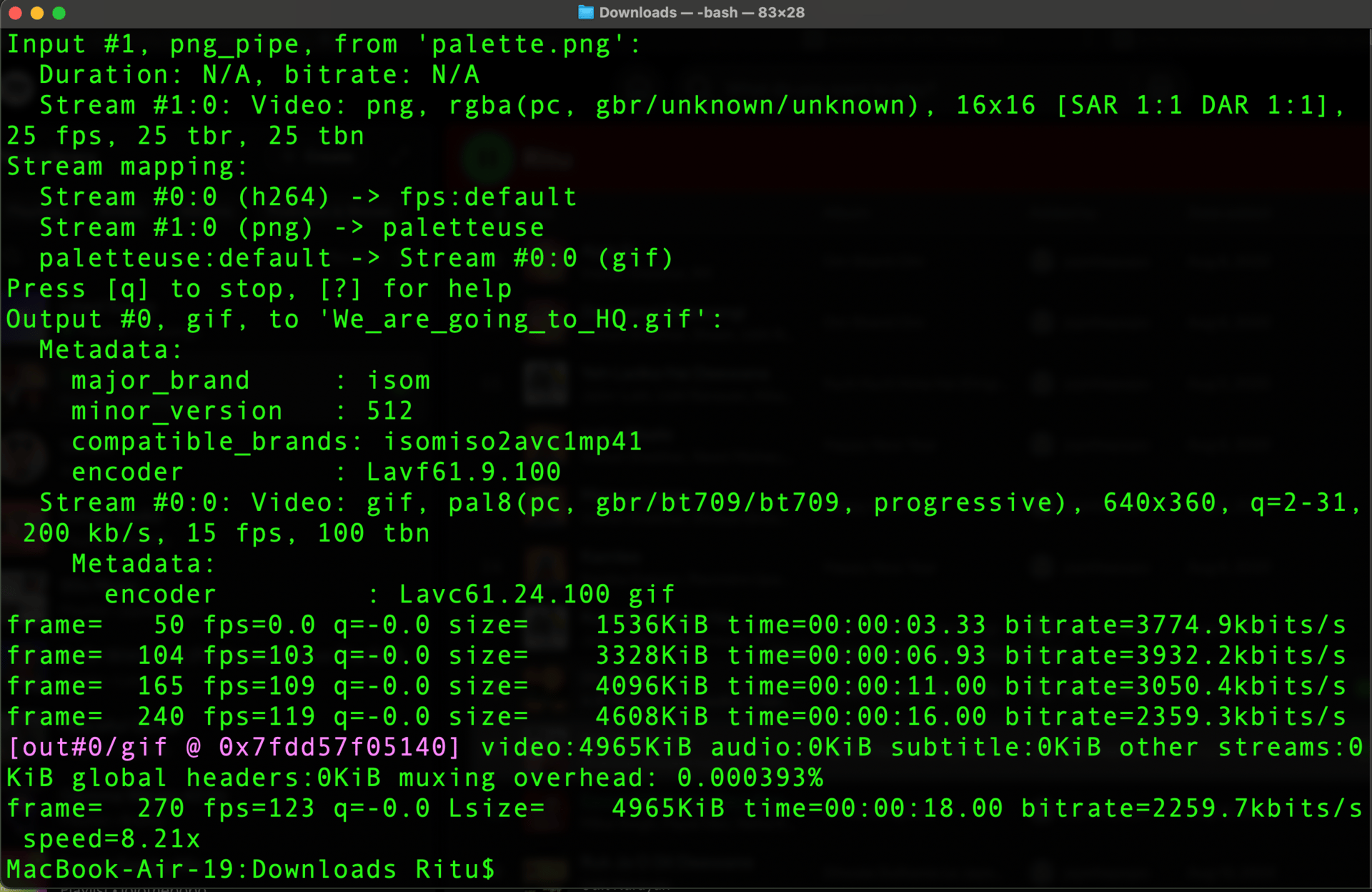
It sounds technical, but it is surprisingly useful once you try a few things.
With a few simple commands you can
move or rename hundreds of files in seconds
bulk convert CSVs or resize images
clean up old folders that are taking space
run small scripts to automate daily routines
connect to cloud servers or data pipelines without opening a browser
That is why developers love it. It is fast, predictable, and works anywhere.
For those of us experimenting with AI tools, the CLI is where automation quietly becomes real. When you ask Claude to “write a script that downloads 100 images,” it is essentially writing CLI commands on your behalf.
You do not need to master it, but knowing what it is unlocks a lot of small superpowers. Pair it with your AI assistant and you start blending human intent with machine speed.
It is not flashy, but it is where the real magic begins. More on this in future posts…

PPC Masterclass
If you’ve ever felt like Amazon PPC is draining your profits instead of growing them, you’re not alone. I’m excited to invite you to the Expert PPC Masterclass: Master Amazon Ads, happening Thursday, November 6th at 1 PM ET hosted by My Amazon Guy.
Sign up here for free.
When: Nov 6, 2025, 1pm EST
Amazon Unboxed 2025
The PPC Ninja Team is sponsoring Unboxed! If you are going to be there, hit reply and RSVP for a dinner with our team.

We hope you liked this edition of the AI for E-Commerce Newsletter! Hit reply and let us know what you think! Thank you for being a subscriber! Know anyone who might be interested to receive this newsletter? Share it with them and they will thank you for it! 😃 Ritu
Want to get the most out of ChatGPT?
ChatGPT is a superpower if you know how to use it correctly.
Discover how HubSpot's guide to AI can elevate both your productivity and creativity to get more things done.
Learn to automate tasks, enhance decision-making, and foster innovation with the power of AI.





Reply