- The AI for E-Commerce Newsletter
- Posts
- 🗞️ Browser Agent 'Comet' is Here💥🚀
🗞️ Browser Agent 'Comet' is Here💥🚀
AI for eCommerce Newsletter - 52
Comet is Here! What this means for AI
AI agents that can use your browser like a human are finally showing up! Last week, Perplexity made waves with the launch of Comet, an AI Assistant that can use your browser like a human.
While most agents still get stuck outside the chat box, Comet operates inside your browser. It clicks, scrolls, types, downloads, and interacts with real interfaces, including tools you're logged into. No plugins. No APIs. Just natural language instructions and visible execution.
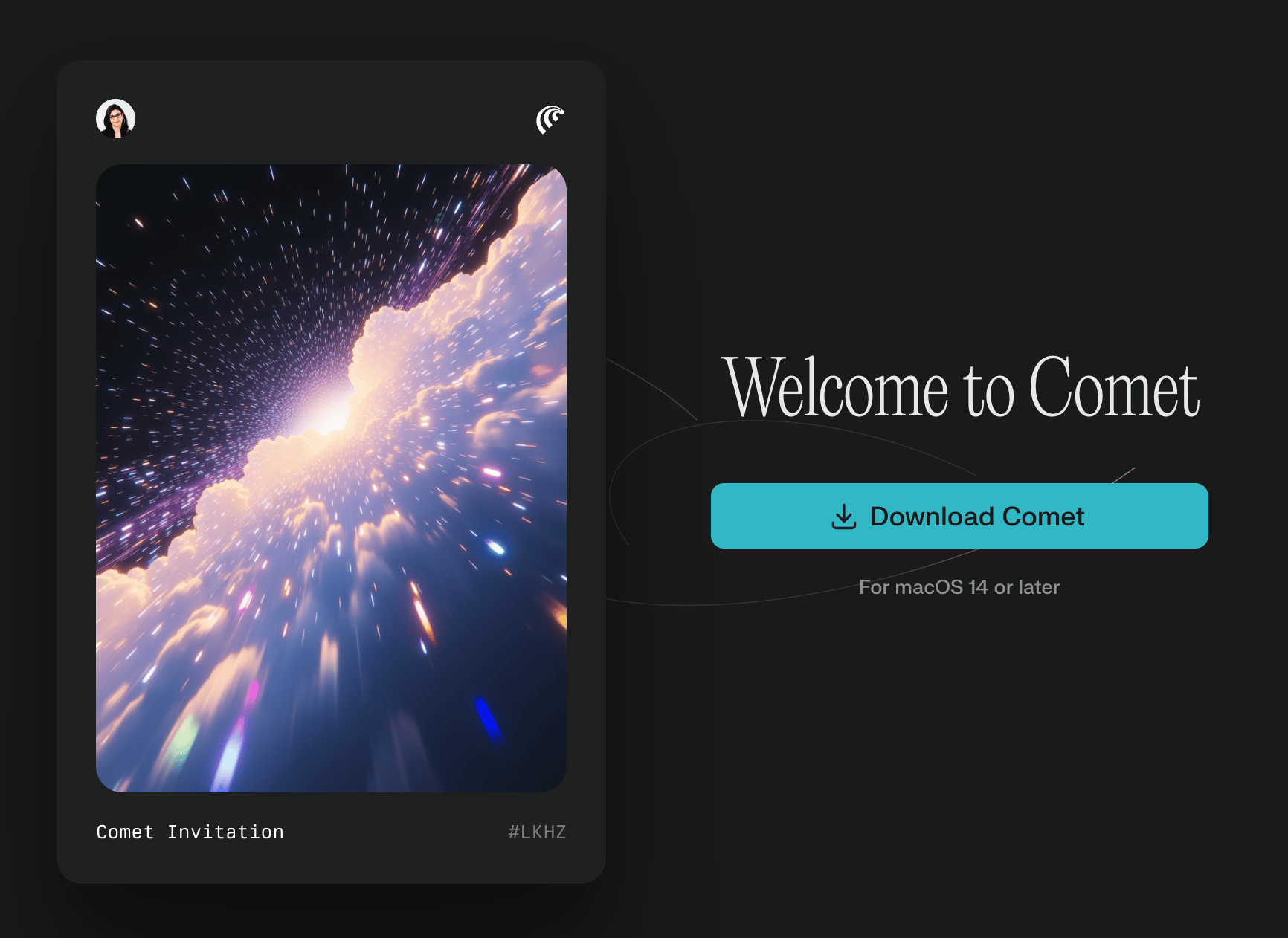
Browser agents are finally starting to feel real. Perplexity’s Comet is one of the first tools I’ve seen actually do the thing, not just pull search results or answer questions, but take action inside logged-in tools like Seller Central.
Some early users are already seeing wins. Agents clicking through interfaces, downloading reports, filling out forms. It’s the closest we’ve come to a hands-off assistant that just gets stuff done.
I tried it on Product Opportunity Explorer, and it worked like a charm. First I picked a niche (mood lighting).
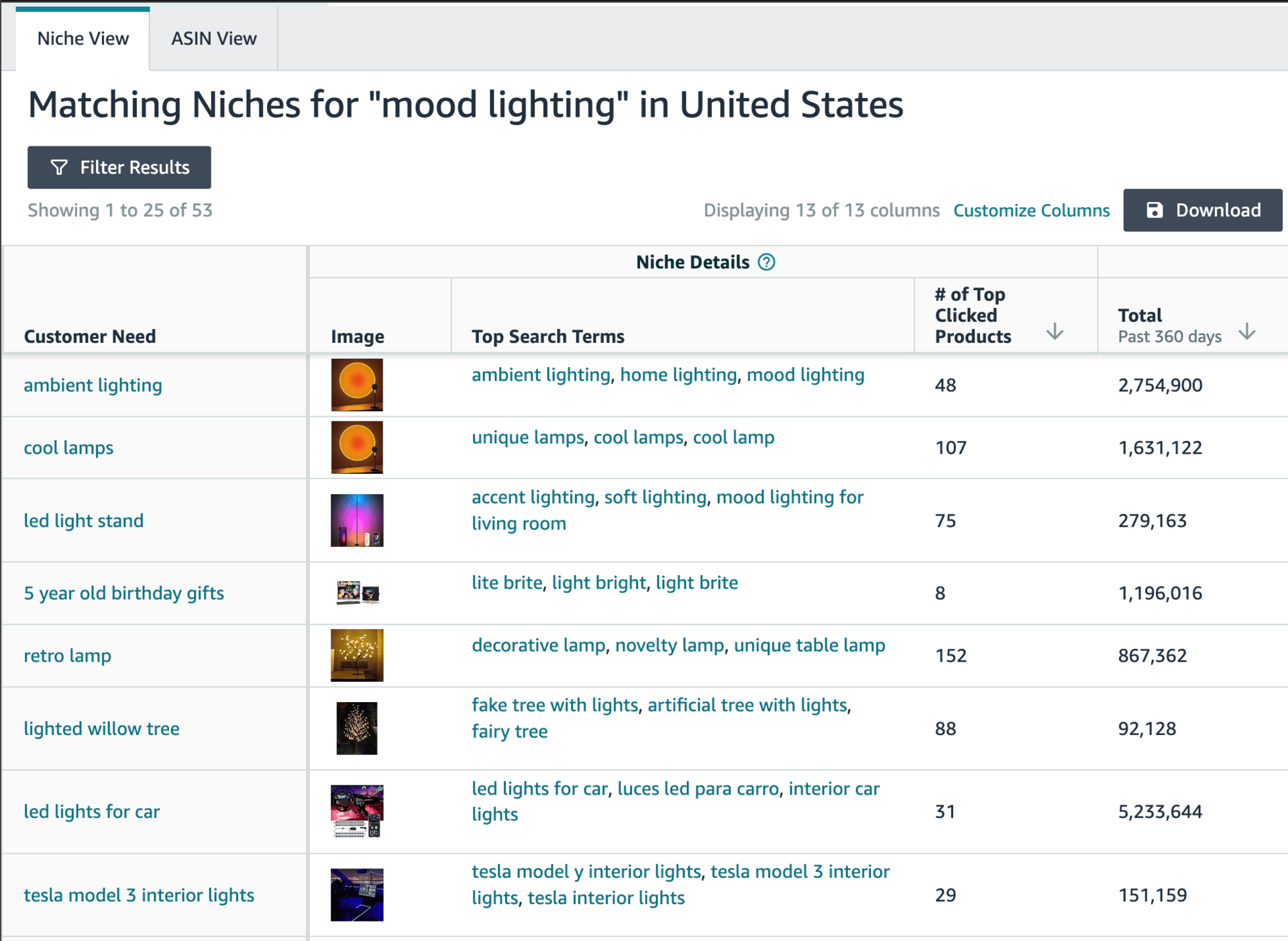
Next, I gave Comet a magic one line instruction:
Recursively click on “Customer Need” and download each viewIt looped through each customer need cluster—ambient lighting, led lights for office, lite brite pokemon—and downloaded the product view CSVs one by one. No API, no Zapier, no clicking for 20 minutes.
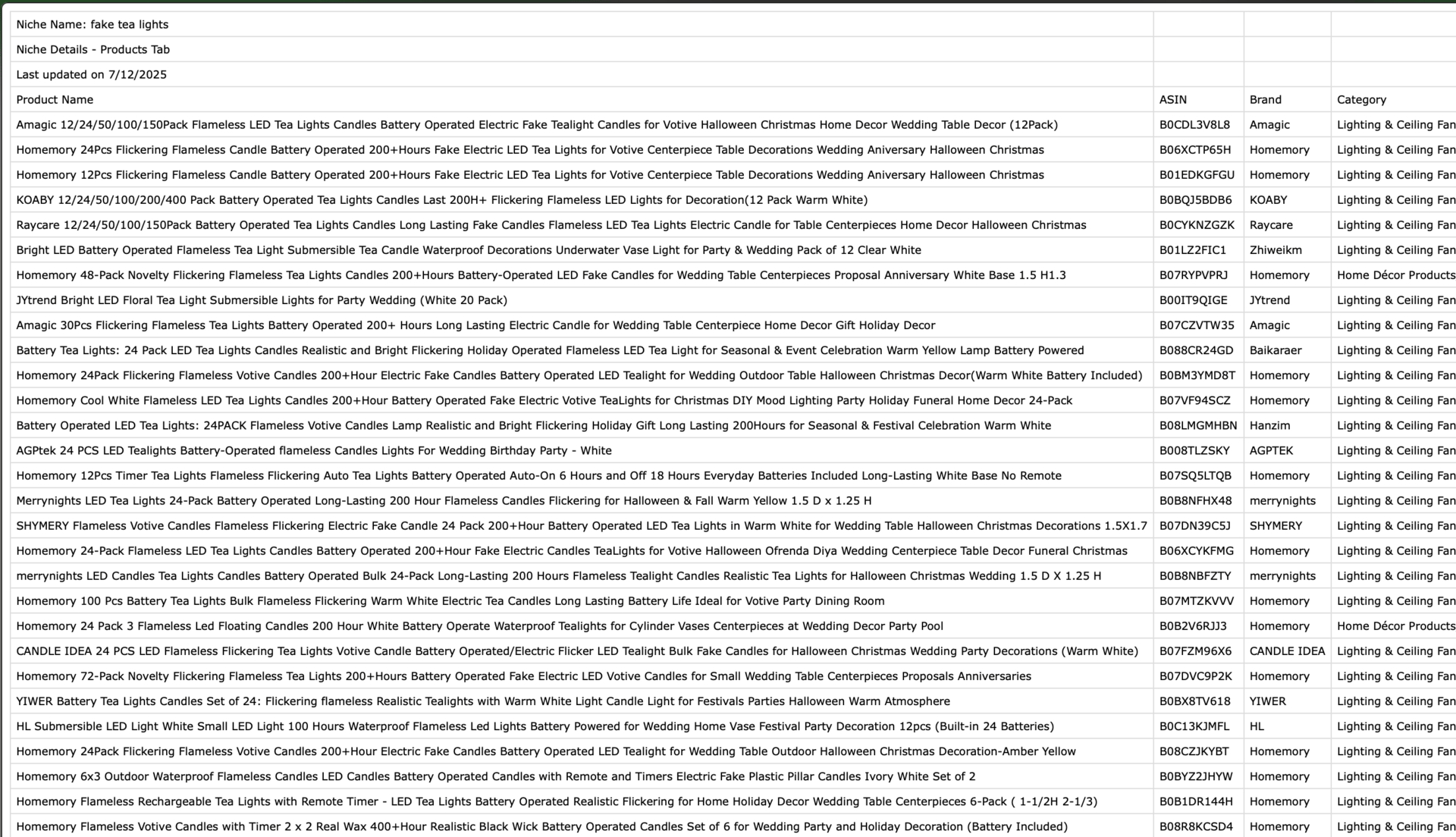
You can see it happening live in the side panel:
✅ Tasks checked off
📄 Files downloading
🧠 Agent asking if I want to continue
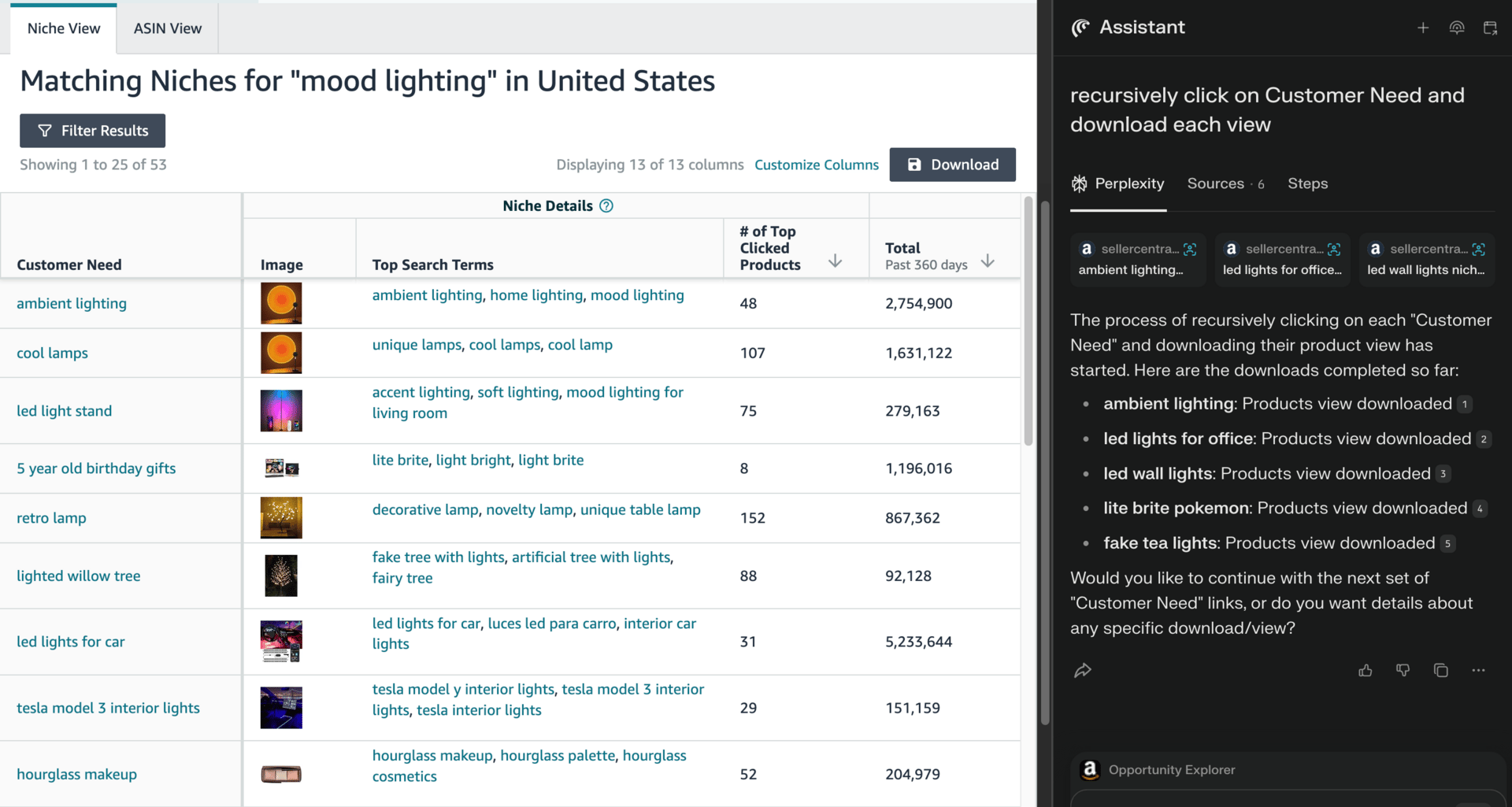
That’s the key shift here. Comet doesn’t need a public endpoint or a built-in plugin. It just uses the browser like a human would—clicks, scrolls, downloads—and that makes it useful across tools that were previously un-automatable.
And this isn’t just for Seller Central. It works on any site you're logged into.
That’s been a huge limitation for scrapers, wrappers, and most chat-based agents until now.
I also gave it a shot inside SQP. It handled Generate Download without a problem, but things broke down when I asked it to do something more complex like clicking into the ASIN field, waiting for the dynamic dropdown to load, and then recursively navigating through the nested options.
That’s where it stalled.
To be fair, I ran out of free credits before the test could finish. So it wasn’t a clean failure, but it also didn’t complete the task.
Still, that test highlighted the current boundary. Comet is great at linear tasks. But dynamic, state-dependent navigation is where the limits show up, at least for now.
But the fact that it even got that far, inside Seller Central, with zero setup, is a huge step.
If this is what version one can do, we’re not far from browser agents that can fully run your workflows while you sleep. I’m excited to keep pushing it.

Talk Messy to Your AI Tools
Not everything needs a perfect prompt.
Some of my most productive moments with AI lately haven’t come from carefully crafted instructions but from just… talking through what I’m trying to do with screenshots.
Like this:
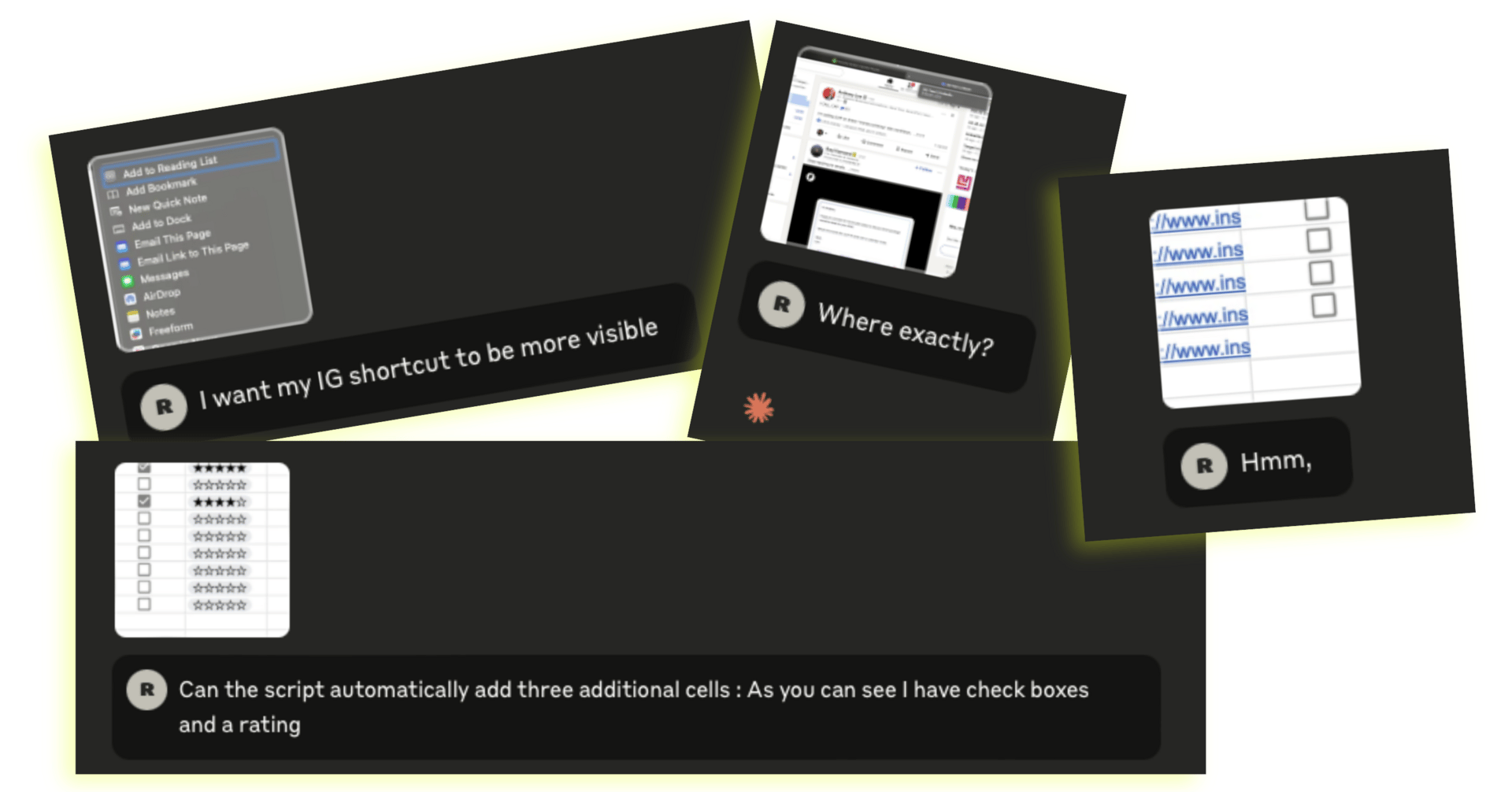
That kind of messy, back-and-forth exchange helps AI understand the context better than any one-shot prompt ever could. Especially when you’re working with tools, interfaces, or spreadsheets where layout matters just as much as logic.
Visuals Make It Click
This is where screenshots become your secret weapon. Instead of describing what you see, you can show it. Whether it’s a messy spreadsheet, a confusing interface, or a layout you want to replicate, screenshots anchor the conversation in reality.
Which brings me to this combo move I’ve been using:
Use GoFullPage (a FREE Chrome extension) to capture the entire Amazon product page. See how loooooooong it is:
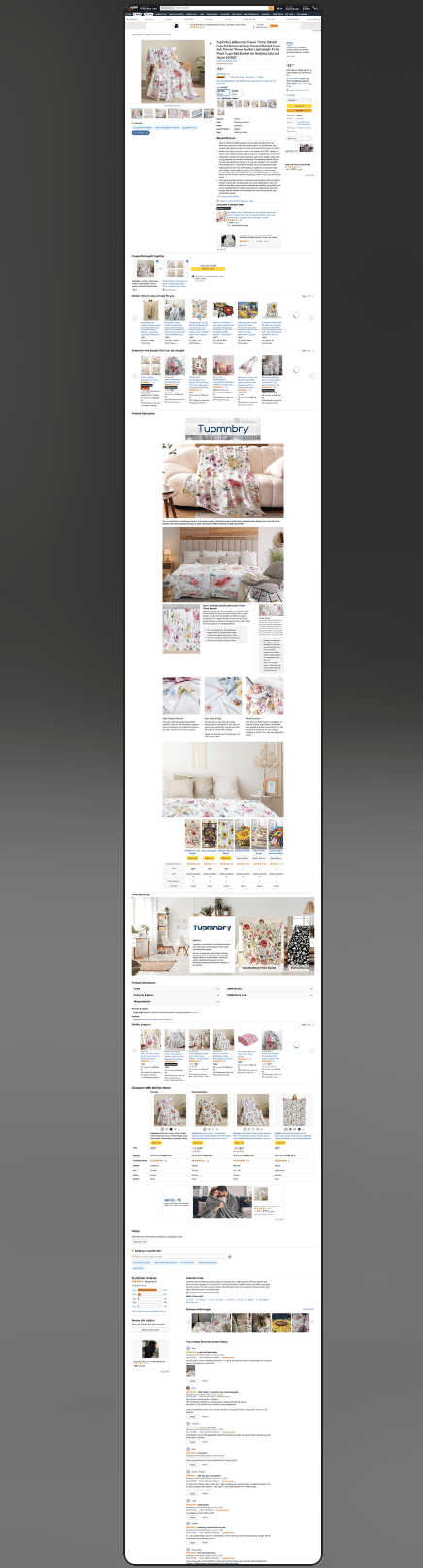
Next, upload that screenshot into Claude or GPT and prompt it: “Analyze this listing and generate a SWOT based on positioning, design choices, messaging, and aesthetic style”
That’s exactly what I did with a floral throw blanket listing, and the results were incredible. The AI model picked up on niche positioning, gifting cues, tone-of-voice, and even how the visuals reinforced the theme.
You can’t get that depth by copy-pasting text into a prompt box.
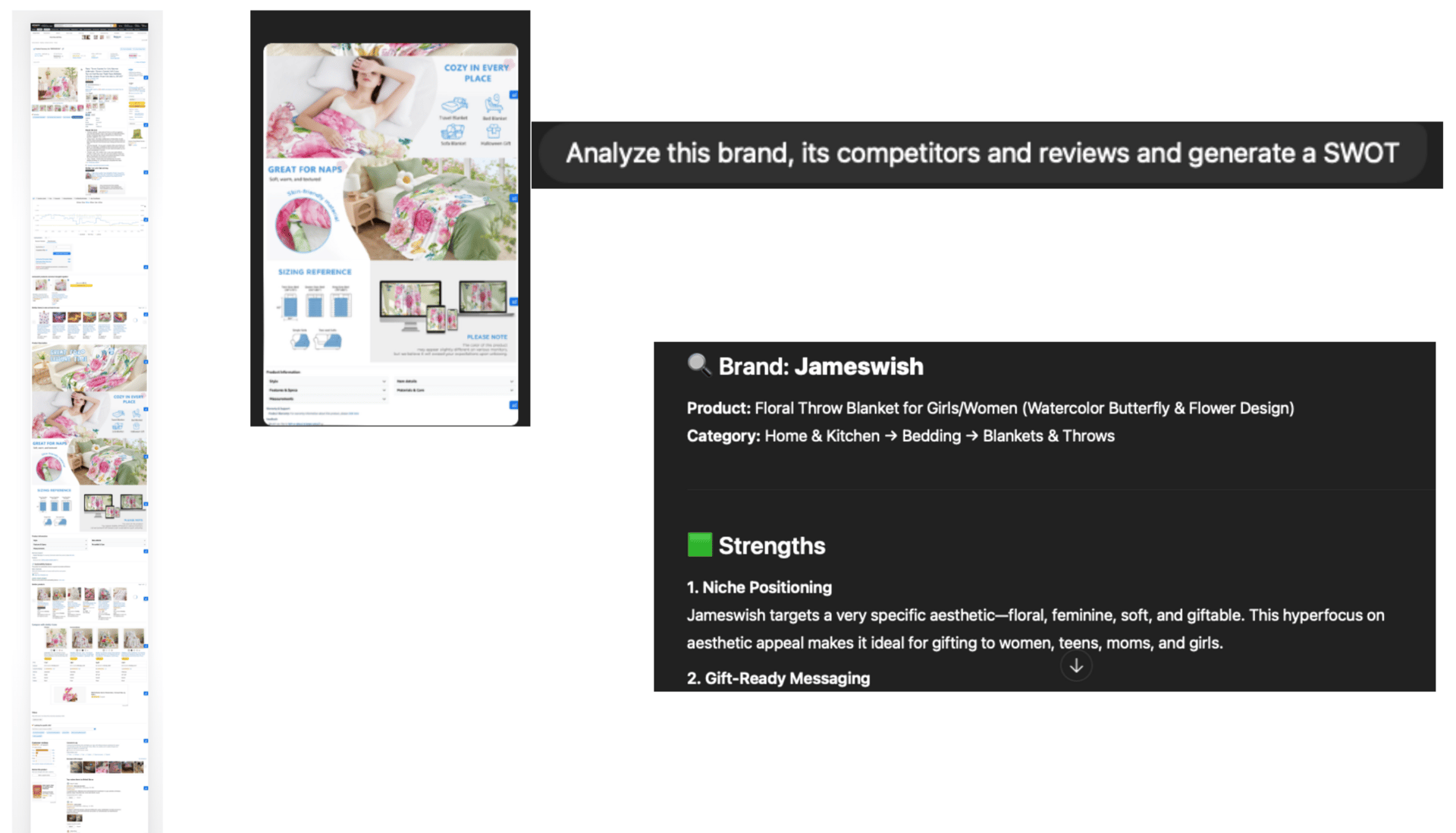
🟠 Pro tip: When using GoFullPage, Download the result as PNG, not PDF. It preserves clarity and works better with most LLMs.
PPC Ninja can help you build stunning images and product videos with AI. Reach out to [email protected] to explore how we can scale your content production across Social media, Amazon ads, efficiently and affordably.

Notebook LM - Mind Maps are here!
If you’re anything like me, your inbox is a daily avalanche. 20+ newsletters packed with can’t-miss tactics, market shifts, and industry wisdom. And as much as I love skimming through all that signal, I often catch myself thinking, “Wait, was that gold nugget from last Monday’s update…or hidden in Thursday’s wall of text?” The lines blur, insights slip through the cracks, and all too often, those gems get lost in the shuffle.
That’s where Notebook LM’s new mind map feature came to the rescue. With just a few clicks, I was able to digest the latest three issues of Kevin King’s Billion Dollar Sellers Newsletters into one interactive, visual playground. Suddenly, patterns leapt out, strategies lined up, and that nagging “Where did I read that?” feeling vanished.
Here’s exactly how you can turn your newsletter pile into a knowledge map that actually sticks:
Collect your sources. Download or copy the content from your top newsletters (I went with Kevin King’s legendary Billion Dollar Sellers Content Library). Right click on newsletter URLs and copy them.
Open Notebook LM , select the type Link, and drop the links into a new or old notebook. You can add virtually unlimited URLs
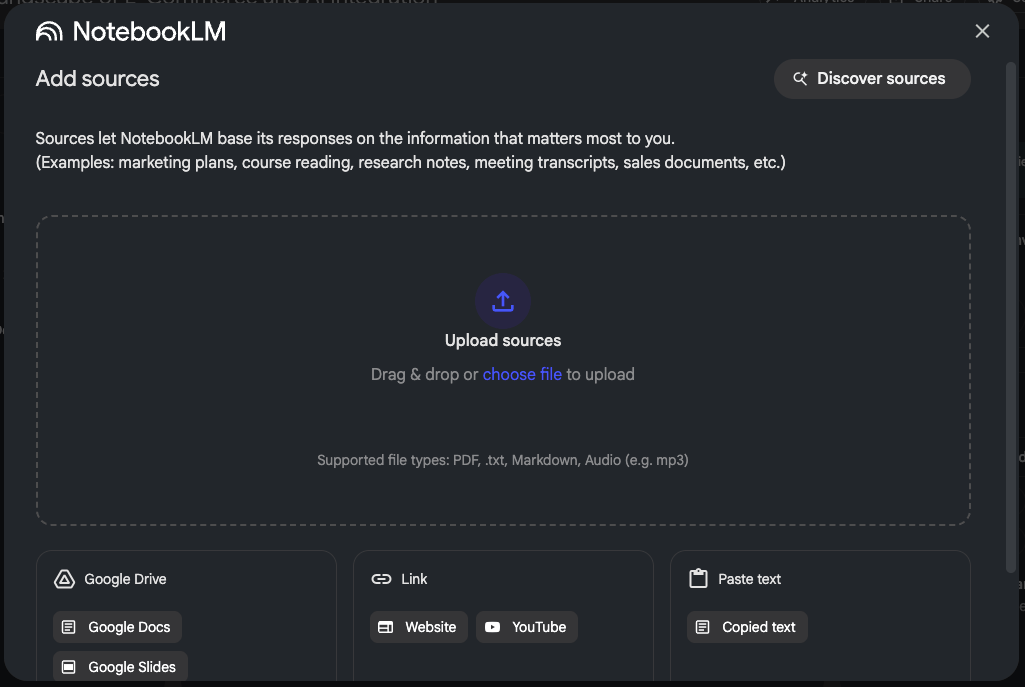
Click on Mind Map. Wow, each major idea becomes a branch—sections and sub-points turn into clickable offshoots.
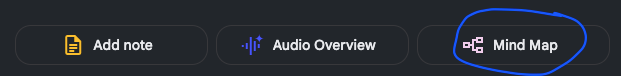
Interact with branches! You can drill down and explore any branch of the mind map
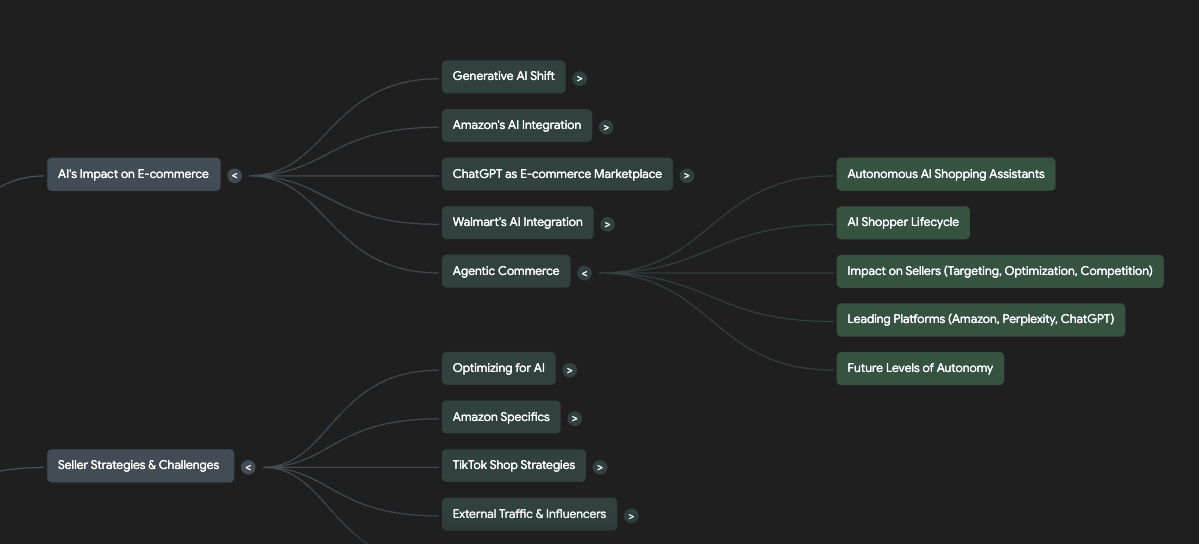
Explore and review. You can also click into any branch and it turns into a conversation that you can chat with.
Use your new mind map to review patterns, prep for meetings, brainstorm, or just remind yourself where the best ideas live.
Trust me, after mapping even a week’s worth of reading, it feels like your newsletters finally start working for you, not the other way around. Give it a try and watch your inbox chaos transform into organized, actionable insight!
How much you ask? Hey, it’s free!
PPC Ninja can help you build stunning images and product videos with AI. Reach out to [email protected] to explore how we can scale your content production across Social media, Amazon ads, efficiently and affordably.

AI Shopping Wars: Who Will Control the Future of Agentic Commerce?
Amazon and Shopify are blocking AI shopping bots from their platforms, signaling a heated competition over who will control the future of automated online shopping. Each company wants to build its own AI agents and avoid being just a data source for others’ bots. Want to see what this means for the future of e-commerce? Read the full post for all the details.
Shout out to our friend Juozas Kaziukėnas for sharing this post.
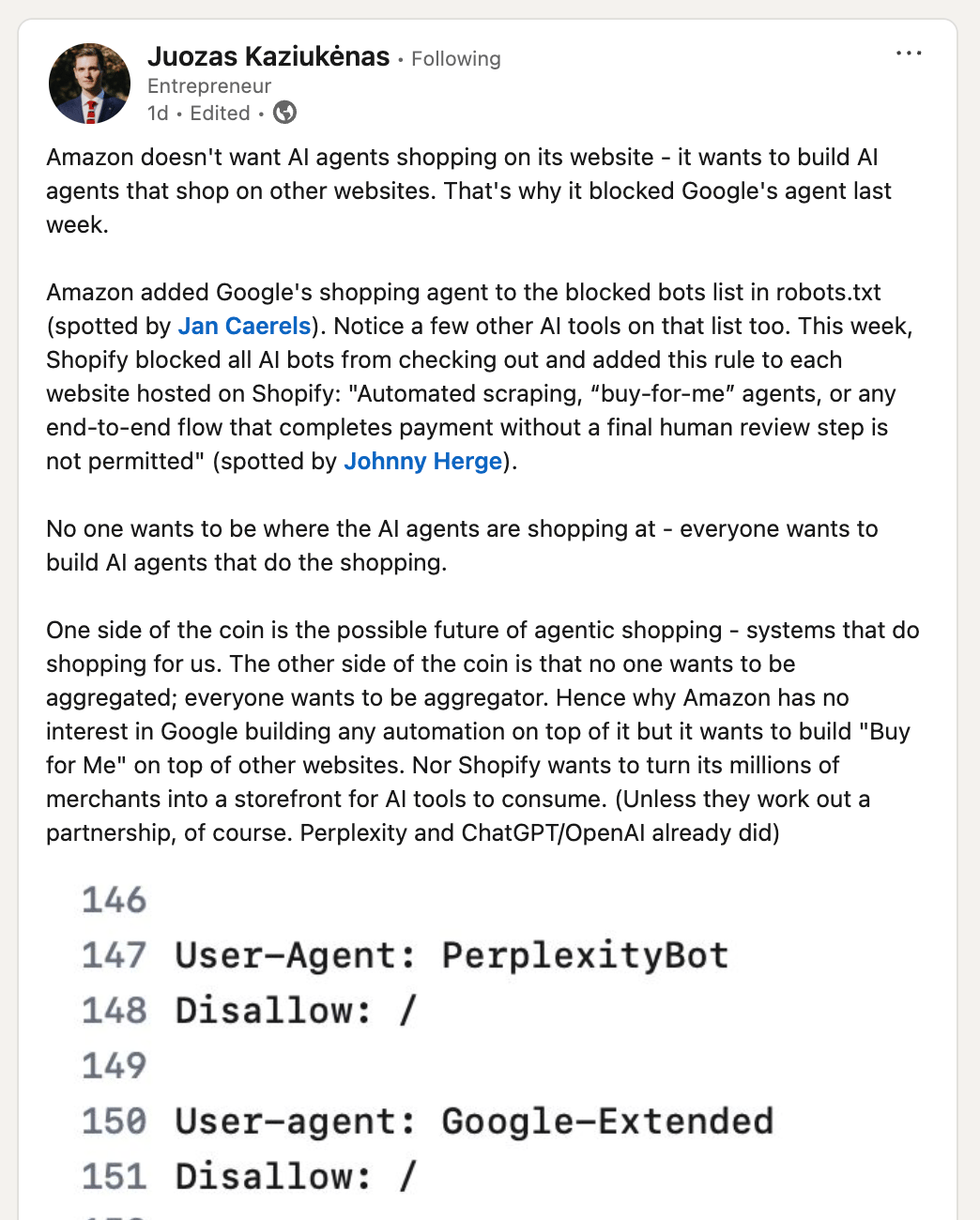
PPC Ninja is helping brands future proof their listings for AI, helping you build stunning images and videos with AI. Reach out to [email protected] to explore how we can scale your content production across Social media, Amazon ads, Amazon Posts efficiently and affordably.

Go with the Flow Podcast
Excited to be co-hosting Week 4 of Seller Sessions each month with Danny McMillan! We’ll be diving into all things AI—what’s real, what’s useful, and what’s next. New episodes drop on the fourth Tuesday of every month!

I’ll be Speaking at the Amazon Accelerate Pre-Conference Workshop for Agencies and Brands
When: Sep 15, 2025
Details will be posted soon. Stay tuned!

AI Workflow Automations for Scale
Missed the event? Click here to purchase the replay.
Want to follow me on TikTok for more updates?
Find out why 1M+ professionals read Superhuman AI daily.
In 2 years you will be working for AI
Or an AI will be working for you
Here's how you can future-proof yourself:
Join the Superhuman AI newsletter – read by 1M+ people at top companies
Master AI tools, tutorials, and news in just 3 minutes a day
Become 10X more productive using AI
Join 1,000,000+ pros at companies like Google, Meta, and Amazon that are using AI to get ahead.
We hope you liked this edition of the AI for E-Commerce Newsletter! Hit reply and let us know what you think! Thank you for being a subscriber! Know anyone who might be interested to receive this newsletter? Ask them to subscribe here: www.ppc-ninja.com/subscribe. They will thank you for it 💥💪!!
~Ritu

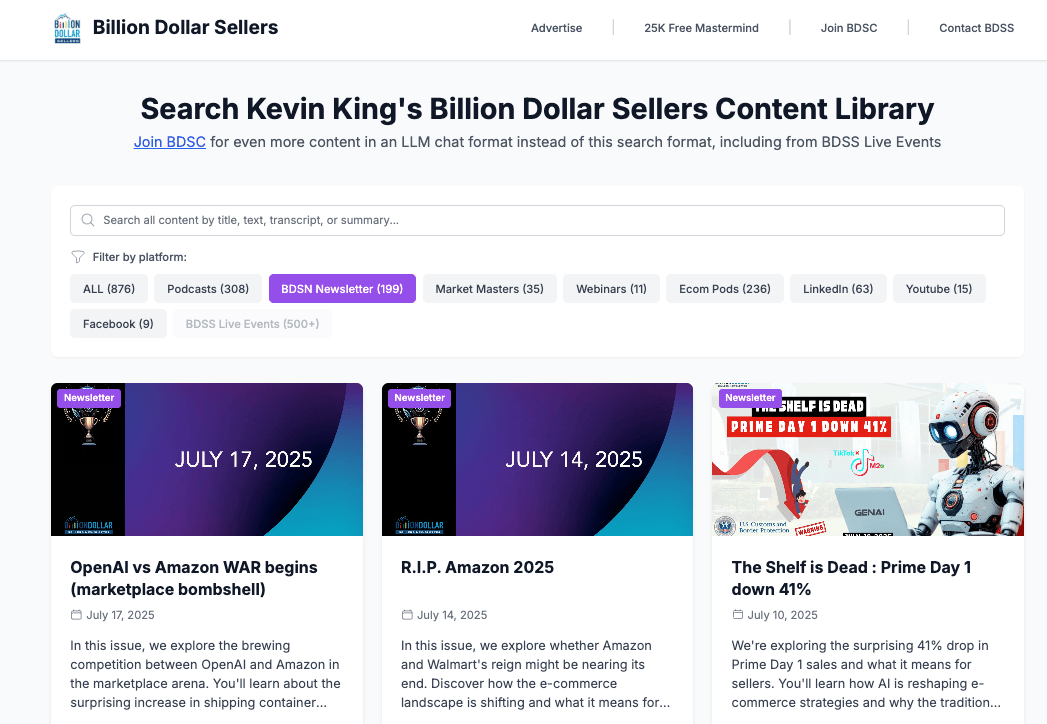



Reply